Today we are launching our first new product in the last 3 years. We release our first browser extension for distracting websites blocking – Unchained.
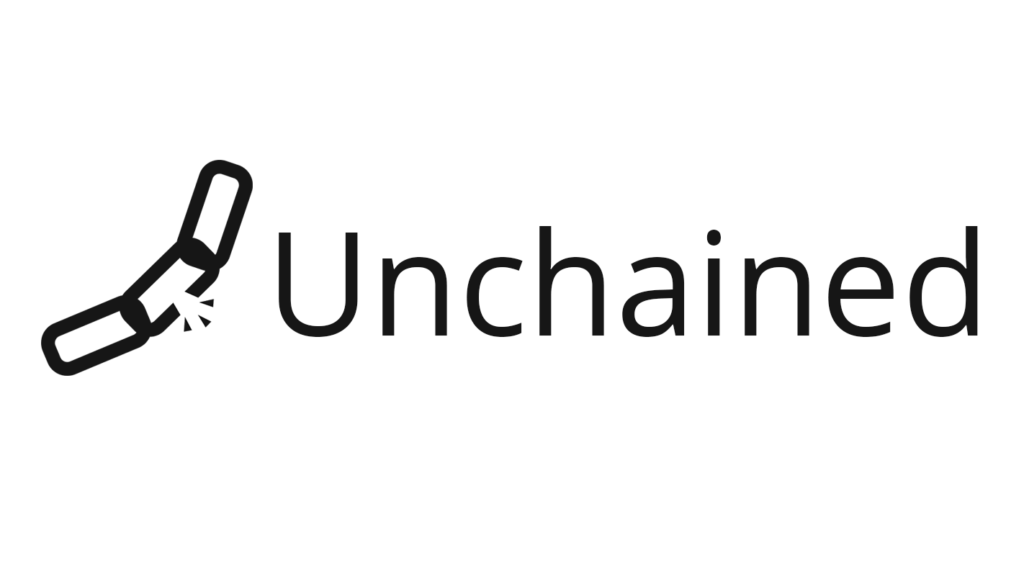
According to the researches there is a rule of 20 seconds. According to it if you reduce the amount of amount of time required to start doing thing you would like to do by 20 seconds and increase amount of time required to do things you would like to stop doing, you are more likely to succeed. Browser extension can help at this task: you can still turn off extension and access any website, however necessity of all that superfluous actions may become that little motivation that you have lacked before.
Unchained is the browser extension for the majority of popular desktop web browsers. It helps to increase your productivity by giving you a way to block distracting websites, websites sections or pages with specific words on them.
Features
Unchained allows you to:
- Block domains;
- Block specific words;
- Partially block domains;
- Check amount of time spent on the webpage.
Supported languages: English.
Browser support
Extension is available for all major browsers, except Safari:
- Google Chrome
- Mozilla Firefox
- Microsoft Edge
- Opera (COMING SOON)
If you are using other browsers, you can still visit our Unchained page and try to download it. Most of the browsers are based on Chromium or Firefox, so they should be compatible with extensions for Chrome or Firefox.
Here is screenshot of the program, as of current version (0.4.2)
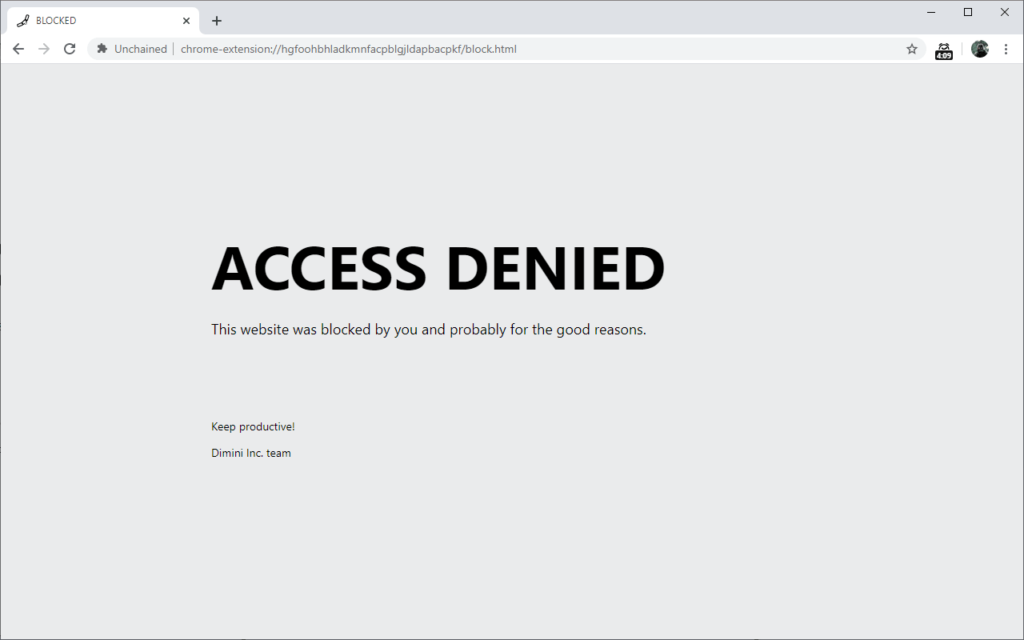
You can download Unchained here: http://legacy.dimini.dev/en/software/unchained/.
Also our extension is open-source, so you can inspect source code or take part in app development at our official repository at GitHub: https://github.com/DiminiInc/unchained/.
You can tell us your opinion, information about bugs or feature requests at our GitHub page, in the comments or via email: [email protected].