Today we are launching an update for the our brower extension “Unchained” – version 0.5.
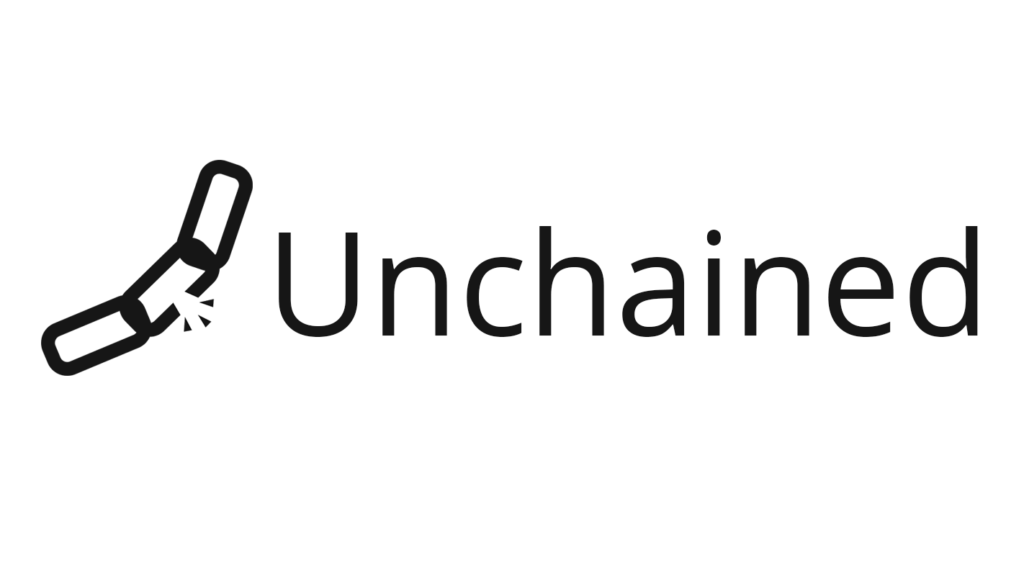
Changes in version 0.5
- Added option to import and export extension settings
To export setting you should press “Export” button. Then you can copy data from text field and paste it onto another browser, or save it as a text file to transfer it to the another machine or save for later.
To import settings you should insert data from your clipboard or from the file into the text field. After that you should press “Import”. Your settings would be updated according to imported data, overwriting your current settings.
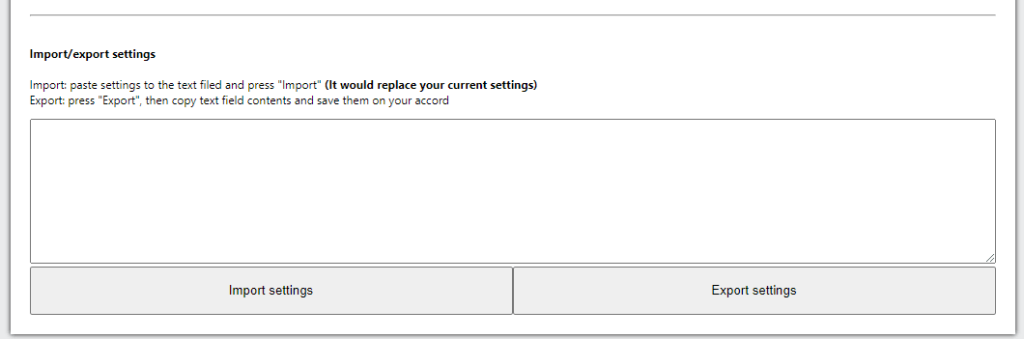
- URLs no longer require to have exact protocol to work
As of version 0.5 all standard website URLs (https://example.com, https://www.example.com, http://example.com, http://www.example.com), would be blocked altogether. You still can use any URL form when creating new blocking rules, it would be automatically converted to the “example.com” form.
- Blocking rules no longer firing at other parts of URL except the beginning
We have fixed bug which could happen when accessing URLs containing data from entries of the blocking list, resulting in extension attempt to apply corresponding rule to the current webpage.
- Other minor improvements
You can download Unchained 0.5 for:
- Google Chrome: https://chrome.google.com/webstore/detail/gjlglcehpoenfhmdllofpifholjjogok
- Mozilla Firefox: https://addons.mozilla.org/en-US/firefox/addon/unchained/
- Microsoft Edge: https://microsoftedge.microsoft.com/addons/detail/kmoaannfmmeigenmkmgpmeefefcoidgm
- Opera: https://addons.opera.com/en/extensions/details/unchained/ (currently available only for Opera Beta and Opera Developer channels)
If you are using other browsers, you can still visit our Unchained page and try to download it. Most of the browsers are based on Chromium or Firefox, so they should be compatible with extensions for Chrome or Firefox.
You can tell us your opinion, information about bugs or feature requests at our GitHub page, in the comments or via email: [email protected].